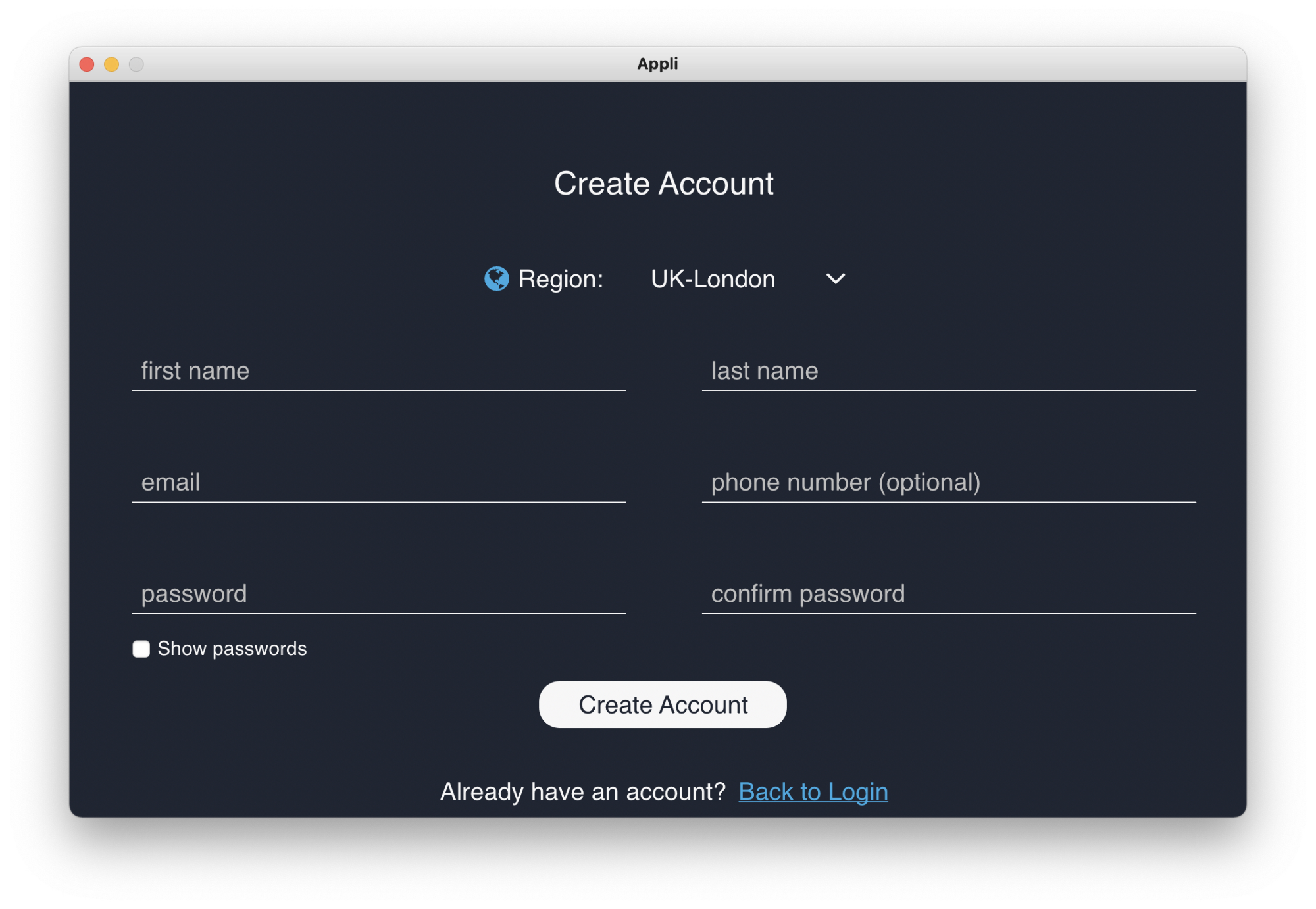Table Of Contents
- Disclaimer
- The Login Screen
- The Project Selection Screen
- Overview of Appli IDE Interface
- Tools palette
- Keyboard Shortcuts
- Screen Management
- Property Inspector
- Responsive Design
- Low-Code & Action Scripts
- Data Management
- Tutorial: Cool Coffee Shops
- Elements
- Element: Browser
- Element: Button
- Element: Camera
- Element: Create Account
- Element: Dropdown
- Element: Field
- Element: Graphic
- Element: Image
- Element: Layout
- Element: Login
- Element: Map
- Element: Radio Group
- Element: Search Field
- Element: Switch
- Element: Tab Menu
- Element: Table
- Element: Text
- Element: Media
- Element: Form
- Element: LineGraph
- Image Credits
The Login Screen
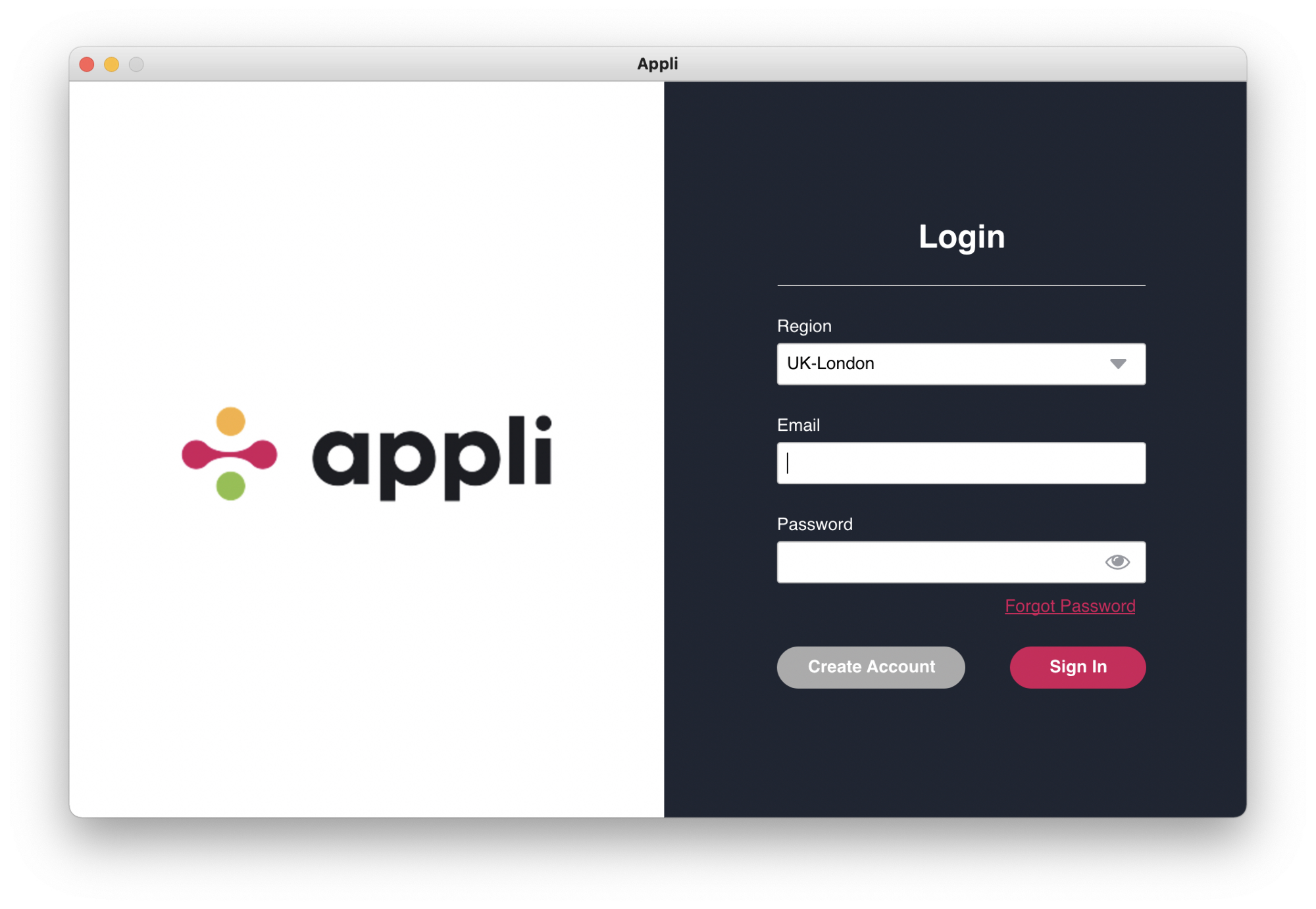
The first screen you see when you launch Appli IDE is the login screen. It can be used to create new accounts or to sign into an existing account. To use Appli IDE, fill in your login information, making sure you selected the correct region for your account and click Sign In. Once you sign in, you’ll be shown the Projects Screen.
Account Creation
Accounts are unique to each region, so make sure you have selected your correct region first before filling in the login information.