Table Of Contents
- Disclaimer
- The Login Screen
- The Project Selection Screen
- Overview of Appli IDE Interface
- Tools palette
- Keyboard Shortcuts
- Screen Management
- Property Inspector
- Responsive Design
- Low-Code & Action Scripts
- Data Management
- Tutorial: Cool Coffee Shops
- Elements
- Element: Browser
- Element: Button
- Element: Camera
- Element: Create Account
- Element: Dropdown
- Element: Field
- Element: Graphic
- Element: Image
- Element: Layout
- Element: Login
- Element: Map
- Element: Radio Group
- Element: Search Field
- Element: Switch
- Element: Tab Menu
- Element: Table
- Element: Text
- Element: Media
- Element: Form
- Element: LineGraph
- Image Credits
The Project Selection Screen
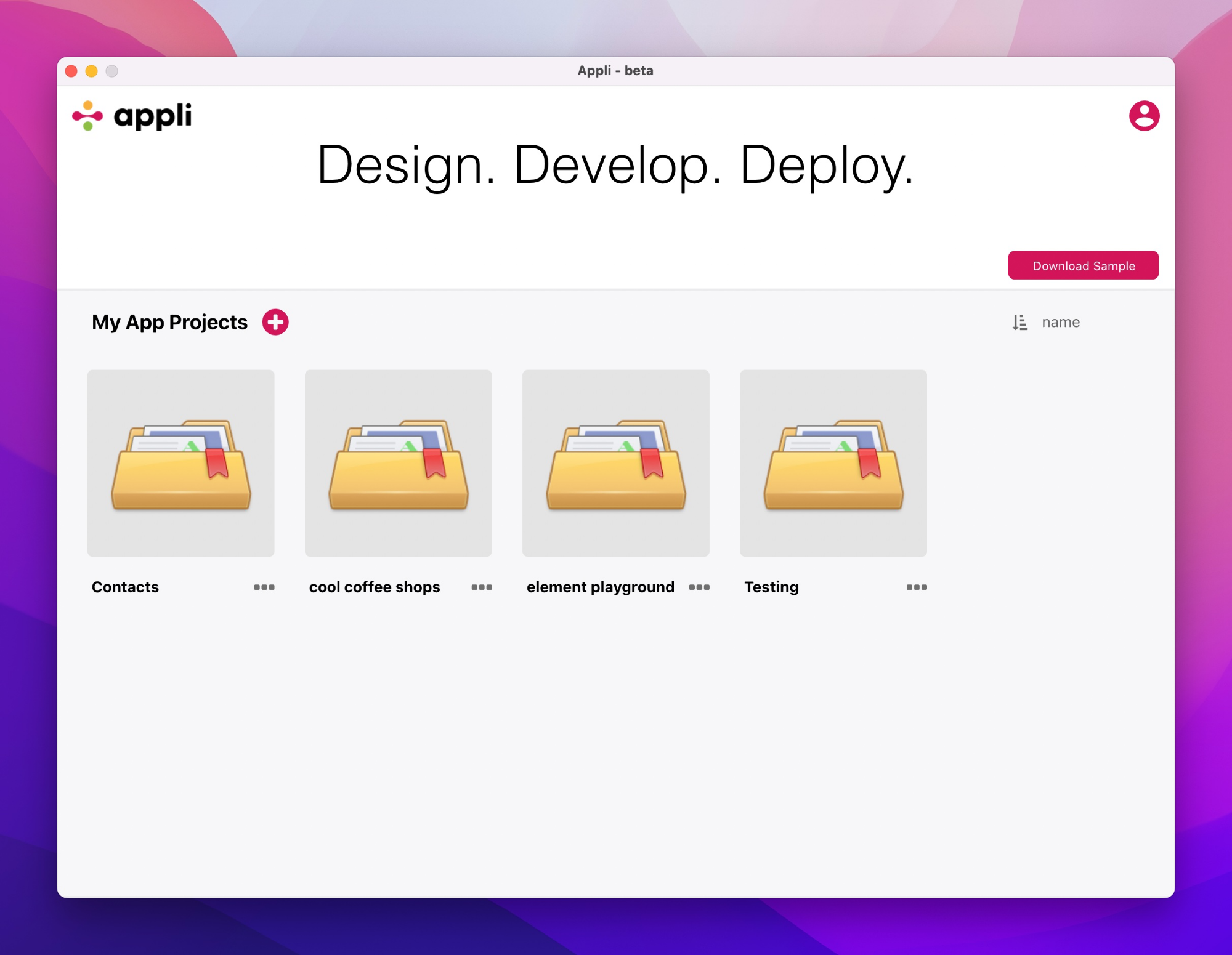
This screen is used to create or open projects. Projects can contain multiple applications. The bottom half of the screen shows your current projects.
Clicking on an existing project let you select which application from that project you want to open in the Playground. To change how your projects are listed, use the Sort dropdown on the right side of the project selection area.
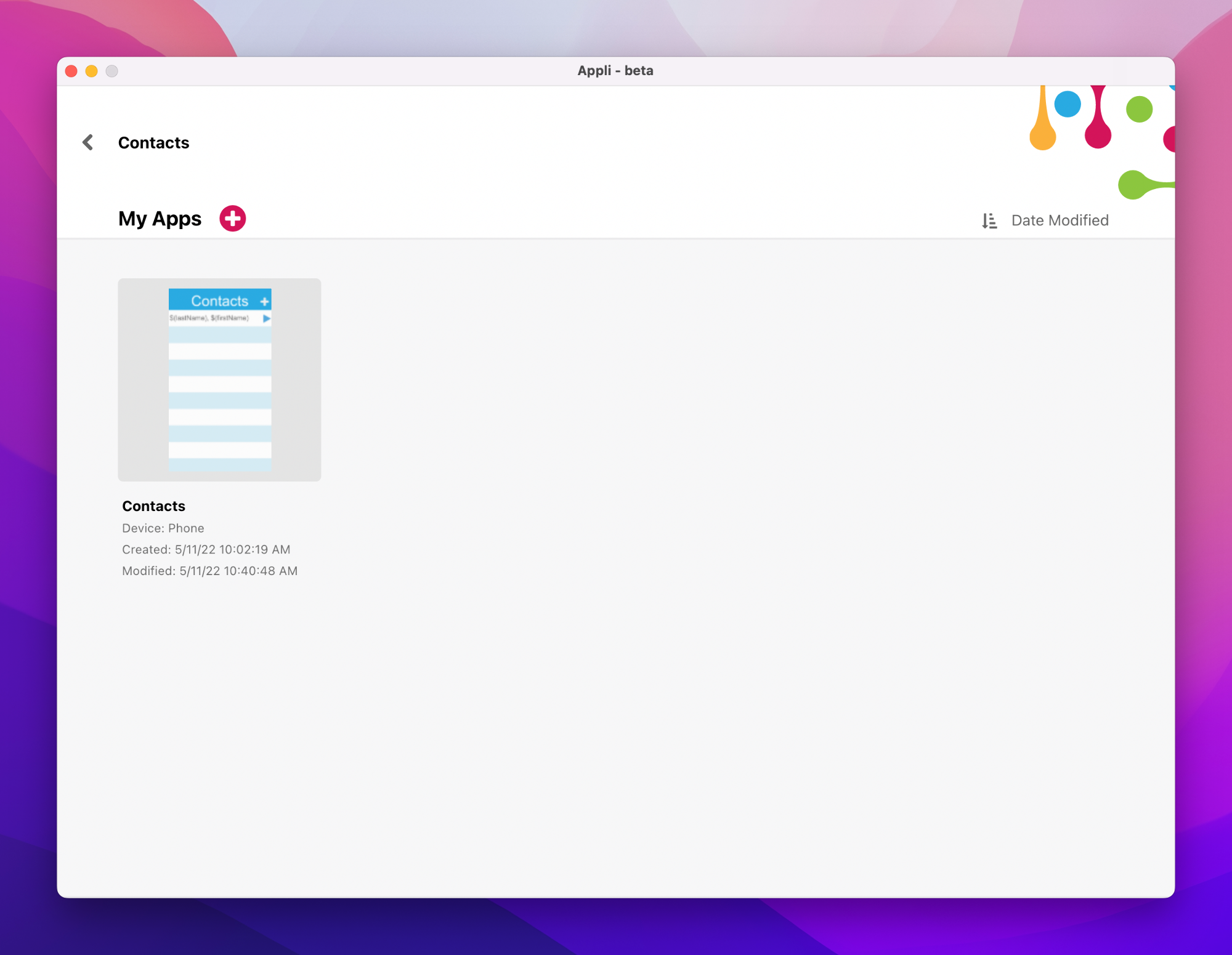
Project creation
Use the plus button next to My App Projects label to create a new project.
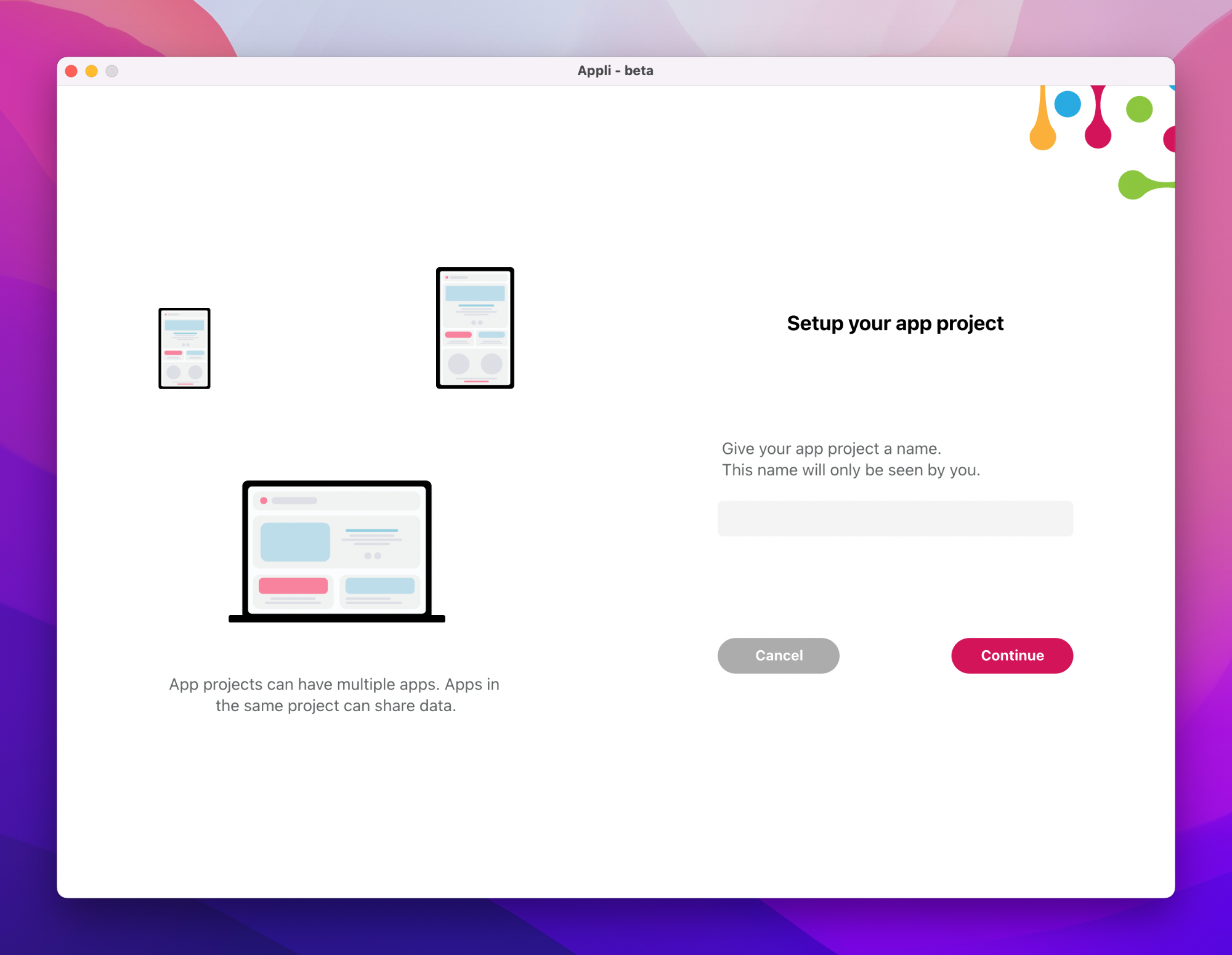
Once you give the new project a name, choose a platform for your first application in that project. You can have many applications per project. This allows you to support many platforms. You can add more platforms later.
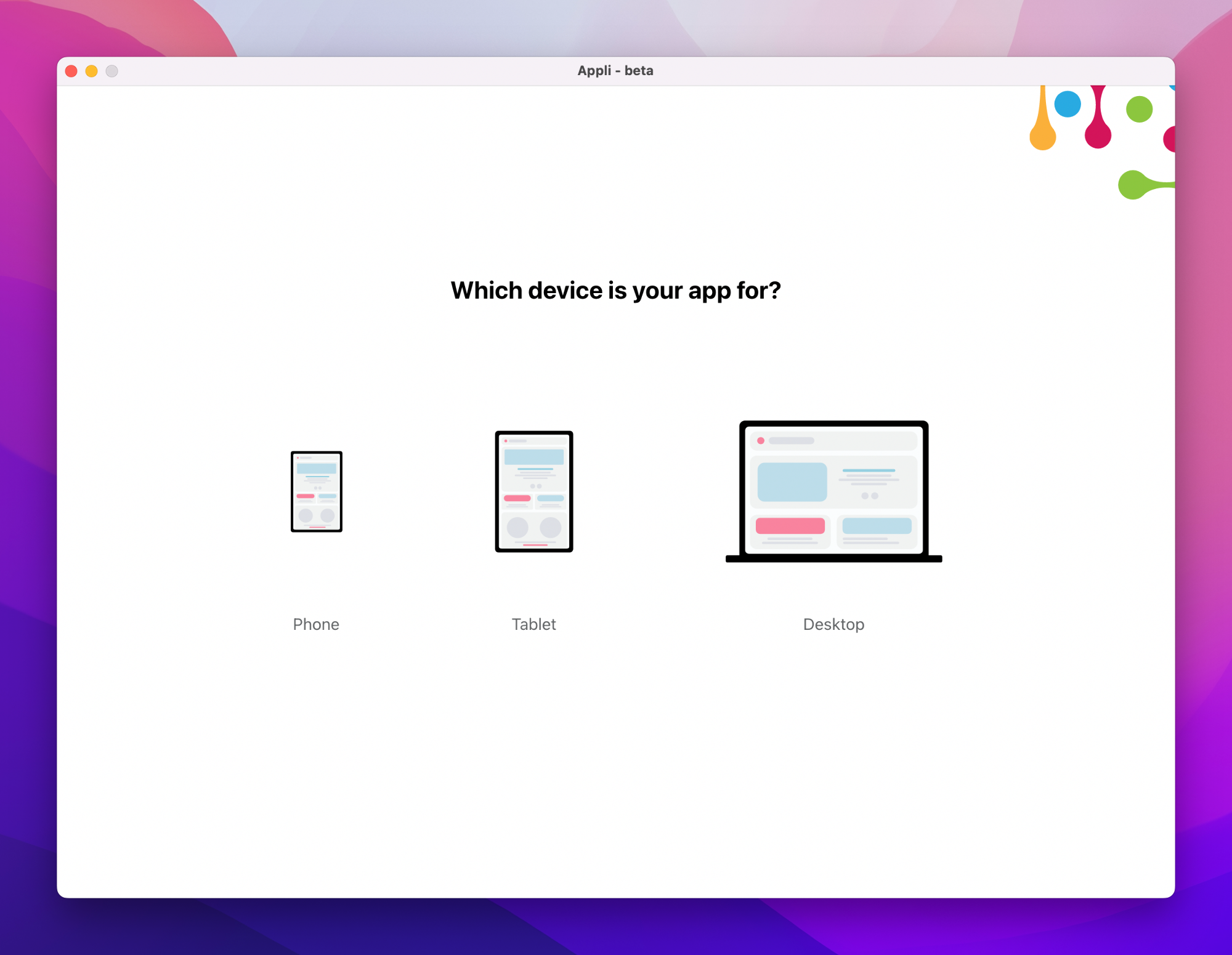
After clicking on a platform, Appli IDE displays a dialog allowing you to set the name of the new project, a description, and the initial orientation.
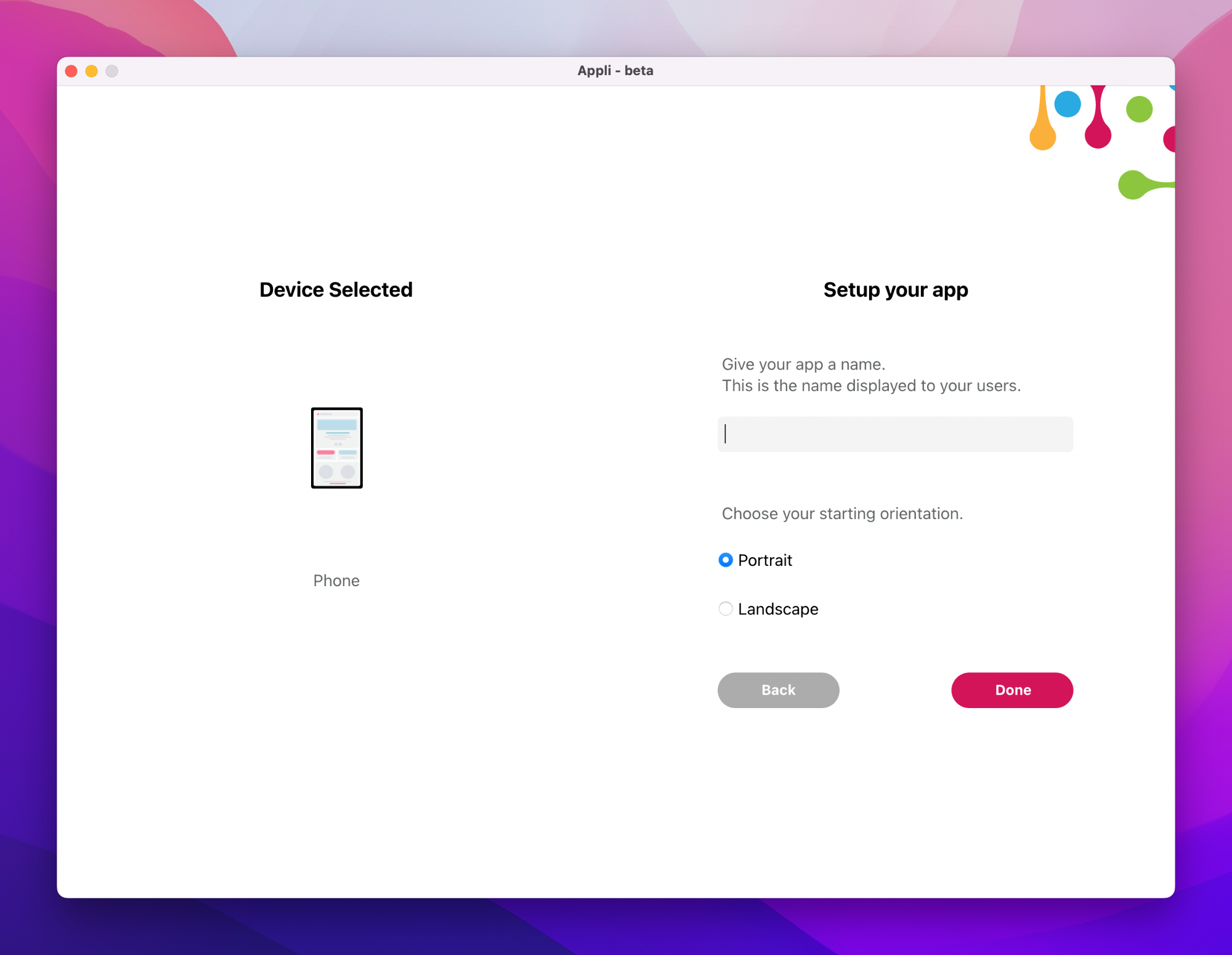
Once the project is created, Appli IDE will load the new project into the Playground.
