Element: Create Account
This element is a form that creates accounts. It has all the necessary fields and buttons for account creation already in place.
The fields are: first name, last name, email, password, and a password confirmation dialog. If your needs are different, you can roll your own form very easily.
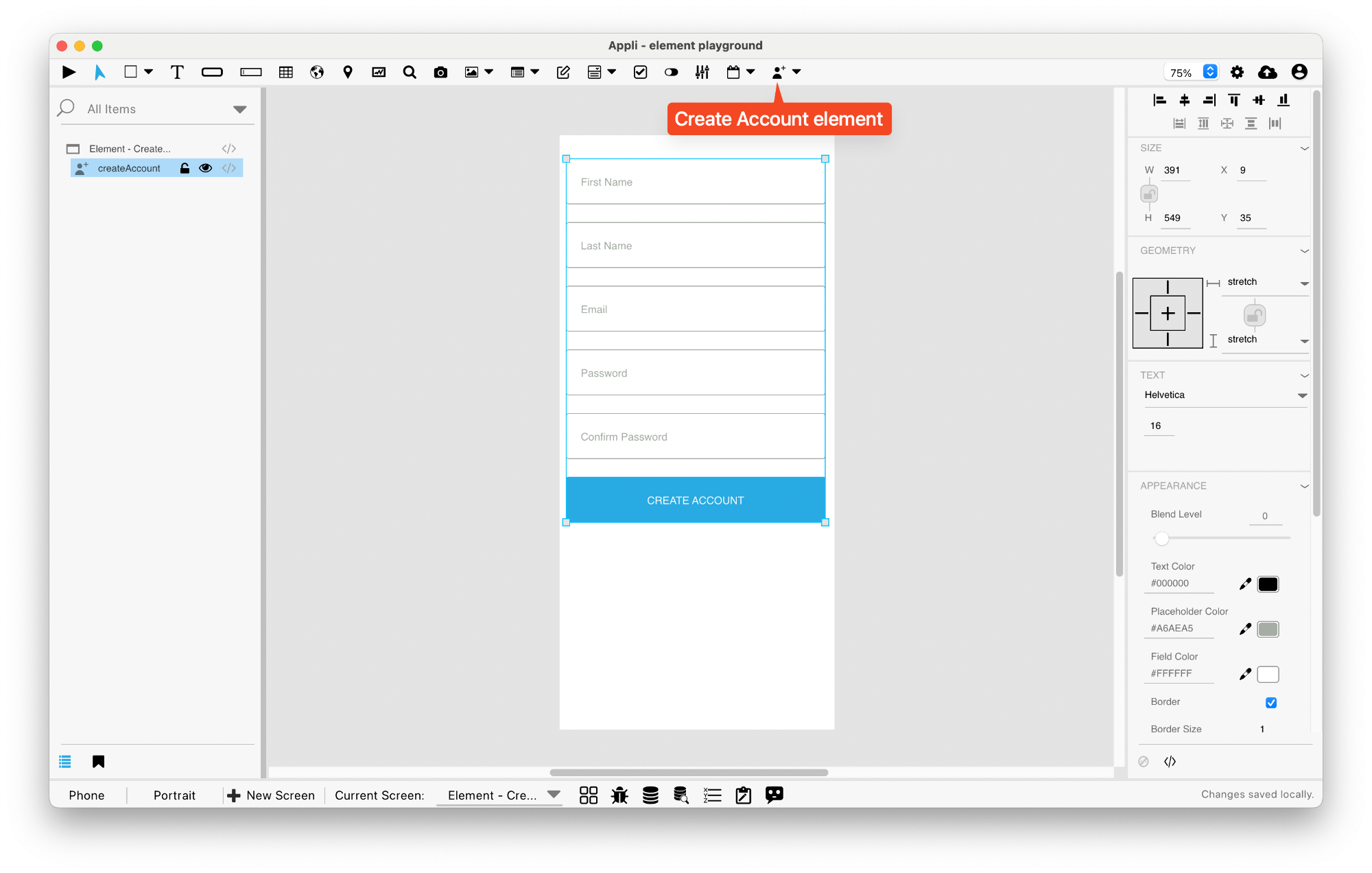
User management in Appli
Every Appli project has its own database. Besides the tables created
by the developer, all projects have a cdbUser table that is
used to keep user accounts.
Use elements such as Create Account,
Login, and
the actions under the User Accounts
category to craft your own interface to handle user management
workflows.
The User Management Tutorial explores the topic in more depth and is recommended reading.
Events
Create account forms have a mouseUp event that can be configured using low-code. This event is triggered when the user clicks the Create Account button.
Properties
Size Section
This section is used to configure the create-account size and position.
| Property | Description |
|---|---|
| top | The value in pixels representing how far the element is from the top of the window. |
| left | The value in pixels representing how distant element is from the left side of the window. |
| width | The value in pixels representing the distance between the left side of the element and its right side. |
| height | The value in pixels representing the distance between the bottom side of the element and its top side. |
Geometry Section
Use the properties in this section to configure the responsive design behaviors for the element.
| Property | Description |
|---|---|
| lockAspectRatio | Locks the aspect ratio of the element. |
| responsiveX | how the element resizes responding to screen changes in the X axis. |
| responsiveY | how the element resizes responding to screen changes in the Y axis. |
| allowUnderNotch | Stretch to fill notch |
Text Section
The properties in this section are used together with those in the appearance section to configure how the element is displayed on the screen. This section deals with the properties related to text used by the create-account.
| Property | Description |
|---|---|
| textFace | The font used in the element’s text. |
| textSize | The text size used in the element’s text. |
Appearance Section
This section is used to configure how the create-account looks.
| Property | Description |
|---|---|
| blendLevel | How transparent the element is. |
| gap | the distance between various parts of an element. For example, in a field form it is the distance between fields. |
| fieldHeight | how tall the field is in pixels. |
| textColor | the color of the text in the element. |
| placeholderColor | The color used for placeholder text. |
| fieldColor | The color used for the background of a field. |
| showBorder | Turns the visibility of the element’s borders on or off. |
| lineSize | the size of a line in pixels. |
| lineColor | the color of the line. |
| buttonHeight | how tall is the button. |
| buttonColor | the color for a button. |
| buttonLabelColor | the color used for the text label in a button. |
Element Section
This section is contains properties that are specific to elements of type create-account.
| Property | Description |
|---|---|
| name | The name of the element. Displayed in the project browser. |
| lowCode | ActionScript that controls the behavior of the element. |
This chapter was last updated on Mon 5 Jan 2026 19:58:55 GMT