Element: Slider
This element allows the user to enter a value in a range. It shows a slider from minimum to maximum value.
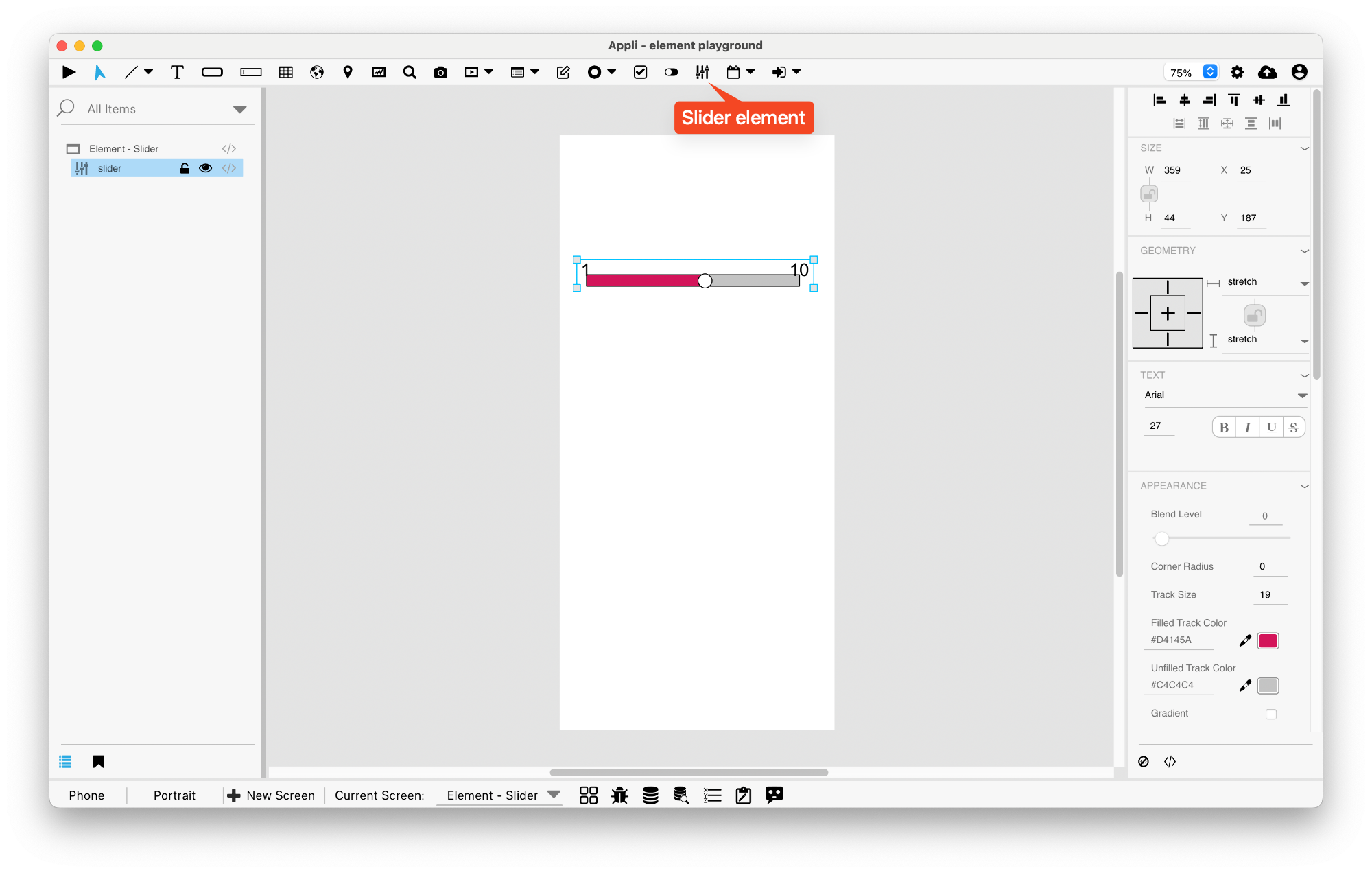
Events
Sliders have a mouse and touch related events that can be configured
using low-code. They also have a sliderValueChanged event
that is triggered when the value changes.
Properties
Size Section
This section is used to configure the slider size and position.
| Property | Description |
|---|---|
| top | The value in pixels representing how far the element is from the top of the window. |
| left | The value in pixels representing how distant element is from the left side of the window. |
| width | The value in pixels representing the distance between the left side of the element and its right side. |
| height | The value in pixels representing the distance between the bottom side of the element and its top side. |
Geometry Section
Use the properties in this section to configure the responsive design behaviors for the element.
| Property | Description |
|---|---|
| lockAspectRatio | Locks the aspect ratio of the element. |
| responsiveX | how the element resizes responding to screen changes in the X axis. |
| responsiveY | how the element resizes responding to screen changes in the Y axis. |
Text Section
The properties in this section are used together with those in the appearance section to configure how the element is displayed on the screen. This section deals with the properties related to text used by the slider.
| Property | Description |
|---|---|
| textFace | The font used in the element’s text. |
| textSize | The text size used in the element’s text. |
| textAlign | The text alignment used for the element’s text. It can be aligned to the left, right, or center. |
Appearance Section
This section is used to configure how the slider looks.
| Property | Description |
|---|---|
| blendLevel | How transparent the element is. |
| roundRadius | How round the corners of the element are. |
| trackSize | Track Size |
| minTrackColor | Filled Track Color |
| maxTrackColor | Unfilled Track Color |
| gradient | Gradient |
| trackBorder | Track Border |
| trackBorderSize | Track Border Size |
| trackBorderColor | Track Border Color |
| showThumb | Show Thumb |
| thumbColor | Thumb Color |
| thumbBorderSize | Thumb Border Size |
| thumbBorderColor | Thumb Border Color |
| labelType | Label Type |
| labelPosition | Label Position |
| foregroundColor | The color used in text. |
| autoSize | Sets size to automatic |
Element Section
This section is contains properties that are specific to elements of type slider.
| Property | Description |
|---|---|
| name | The name of the element. Displayed in the project browser. |
| sliderOrientation | Slider Orientation |
| currentValue | Current Value |
| minValue | Minimum Value |
| maxValue | Maximum Value |
| minValueText | Min Value Text |
| maxValueText | Max Value Text |
| step | Step Size |
| showIncrements | Show Increments |
This chapter was last updated on Mon 5 Jan 2026 19:58:55 GMT