The Login Screen
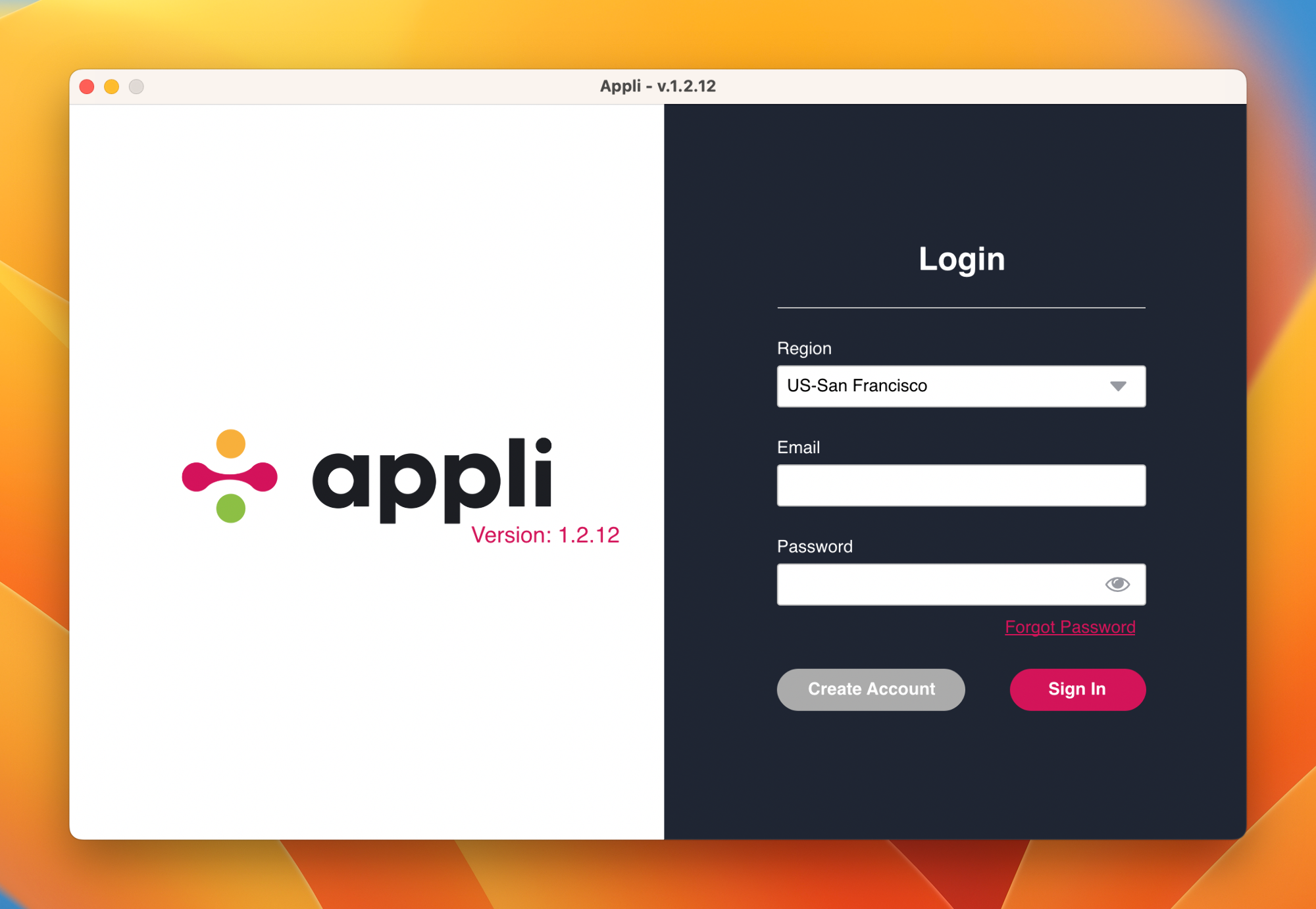
The first screen you see when you launch Appli IDE is the login screen. It can create new accounts or to sign into an existing account. To use Appli IDE, fill in your login information, making sure you selected the correct region for your account and click Sign In. Once you sign in, you’ll be shown the Projects Screen.
Account Creation
Accounts are unique to each region, so make sure you have selected your correct region first before filling in the login information.
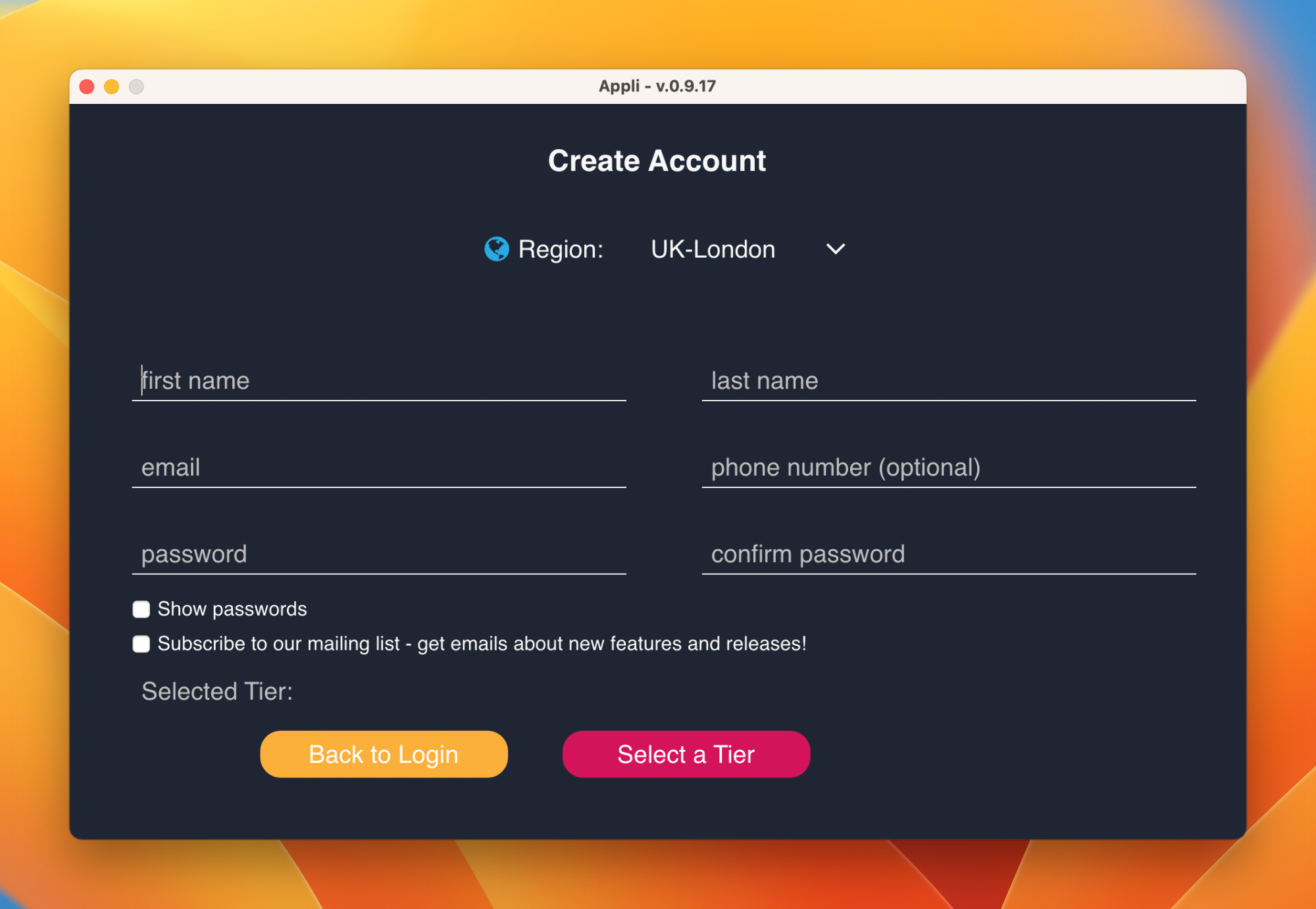
You must select a tier before you’re able to continue the account creation workflow.
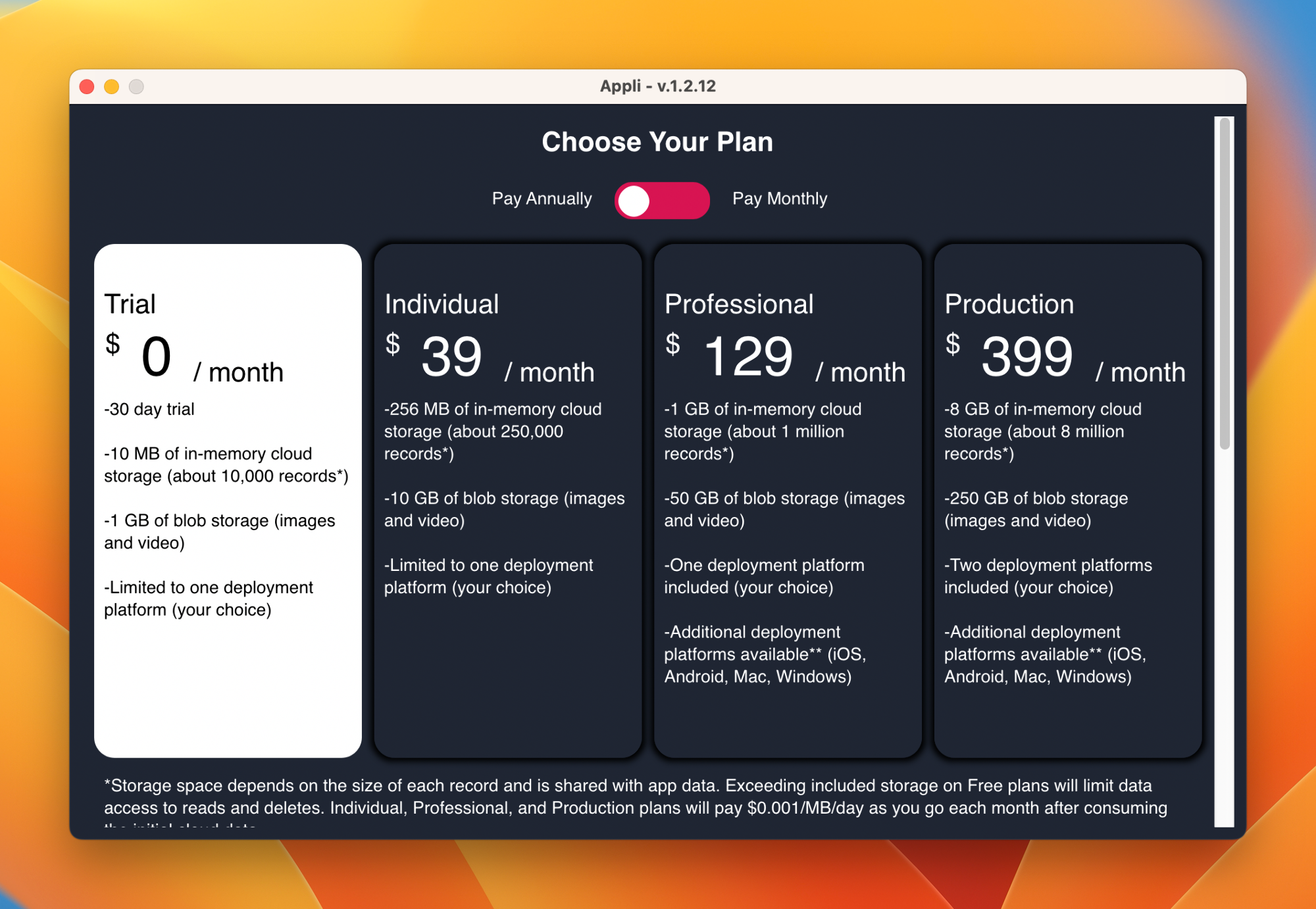
Tiers can be configured with additional deployment platforms.
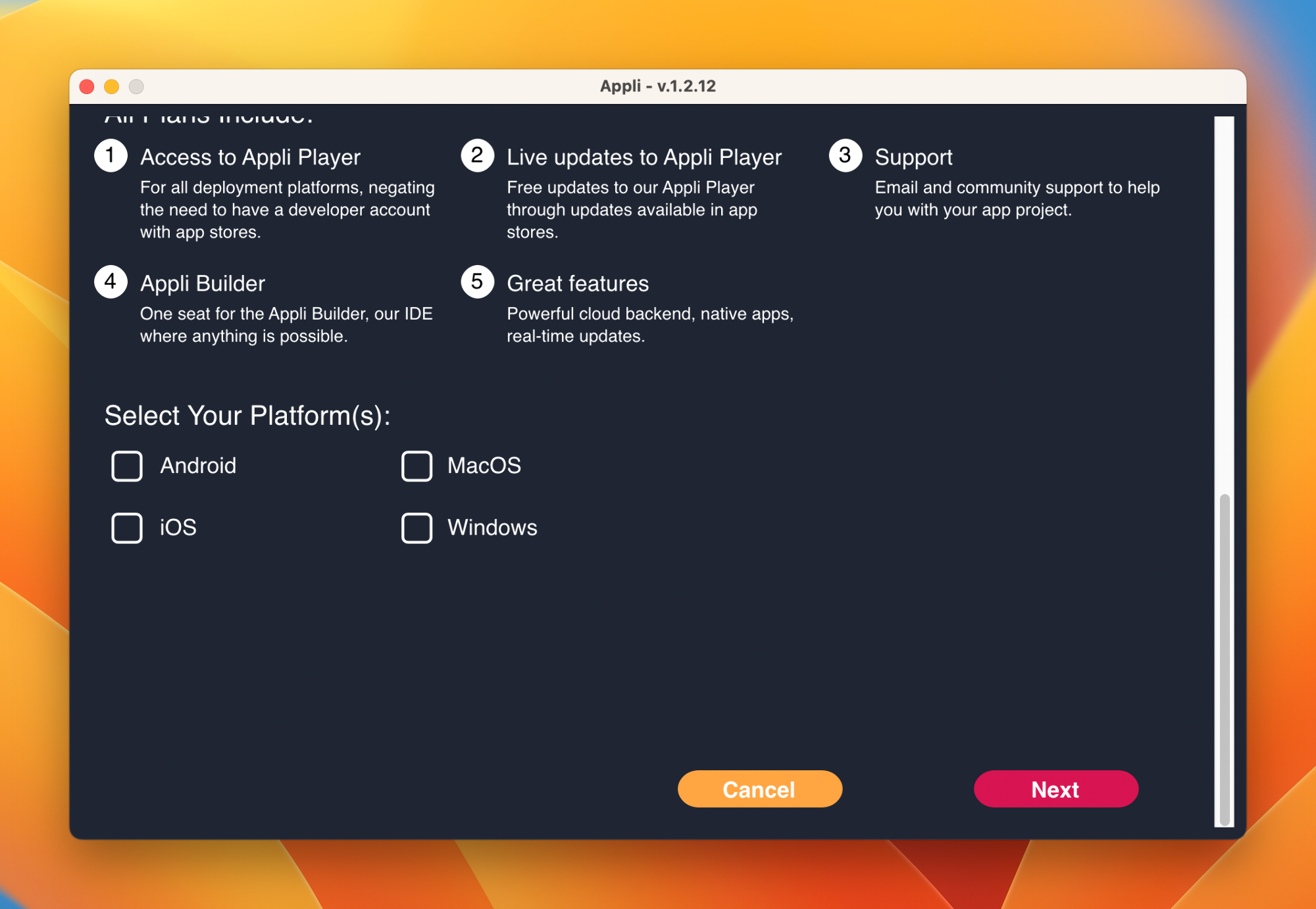
Once you configure your tier to your needs, the green Create Account button will become visible.
This chapter was last updated on Fri 7 Jul 2023 15:58:56 BST